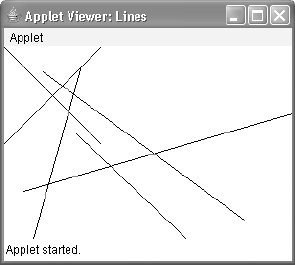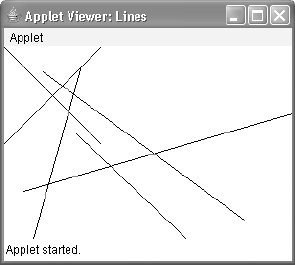Drawing Lines
Lines are drawn by means of the drawLine( ) method, shown here:
void drawLine(int startX, int startY, int endX, int endY)
drawLine( ) displays a line in the current drawing color that begins at startX,startY and ends
at endX,endY.
The following applet draws several lines:
// Draw lines
import java.awt.*;
import java.applet.*;
/*
<applet code="Lines" width=300 height=200>
</applet>
*/
public class Lines extends Applet {
public void paint(Graphics g) {
g.drawLine(0, 0, 100, 100);
g.drawLine(0, 100, 100, 0);
g.drawLine(40, 25, 250, 180);
g.drawLine(75, 90, 400, 400);
g.drawLine(20, 150, 400, 40);
g.drawLine(5, 290, 80, 19);
}
}
Sample output from this program is shown here:
Drawing Rectangles
The drawRect( ) and fillRect( ) methods display an outlined and filled rectangle, respectively.
They are shown here:
void drawRect(int top, int left, int width, int height)
void fillRect(int top, int left, int width, int height)
The upper-left corner of the rectangle is at top,left. The dimensions of the rectangle are specified
by width and height.
Search WWH :