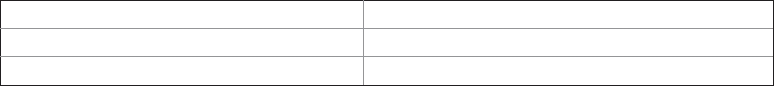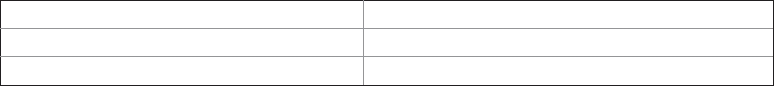Color.gray
Color.white
Color.green
Color.yellow
Color.lightGray
Uppercase versions of the constants are also defined.
The following example sets the background color to green and the text color to red:
setBackground(Color.green);
setForeground(Color.red);
A good place to set the foreground and background colors is in the init( ) method. Of
course, you can change these colors as often as necessary during the execution of your applet.
You can obtain the current settings for the background and foreground colors by calling
getBackground( ) and getForeground( ), respectively. They are also defined by Component
and are shown here:
Color getBackground( )
Color getForeground( )
Here is a very simple applet that sets the background color to cyan, the foreground color
to red, and displays a message that illustrates the order in which the init( ), start( ), and paint( )
methods are called when an applet starts up:
/* A simple applet that sets the foreground and
background colors and outputs a string. */
import java.awt.*;
import java.applet.*;
/*
<applet code="Sample" width=300 height=50>
</applet>
*/
public class Sample extends Applet{
String msg;
// set the foreground and background colors.
public void init() {
setBackground(Color.cyan);
setForeground(Color.red);
msg = "Inside init( ) --";
}
// Initialize the string to be displayed.
public void start() {
msg += " Inside start( ) --";
}
// Display msg in applet window.
public void paint(Graphics g) {
msg += " Inside paint( ).";
g.drawString(msg, 10, 30);
}
}
Search WWH :