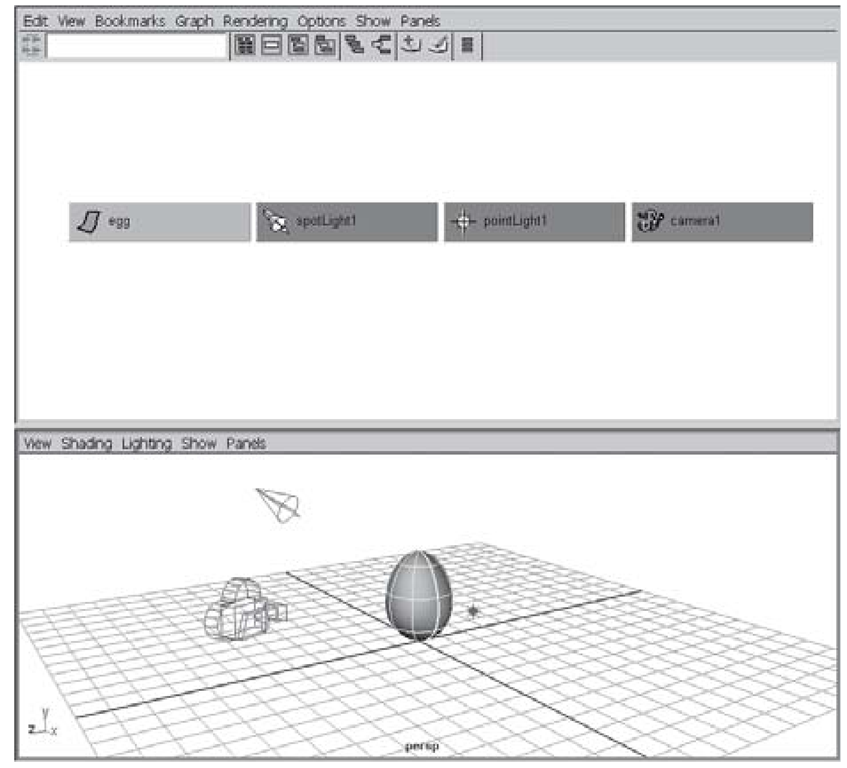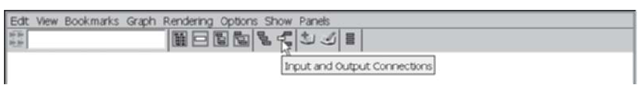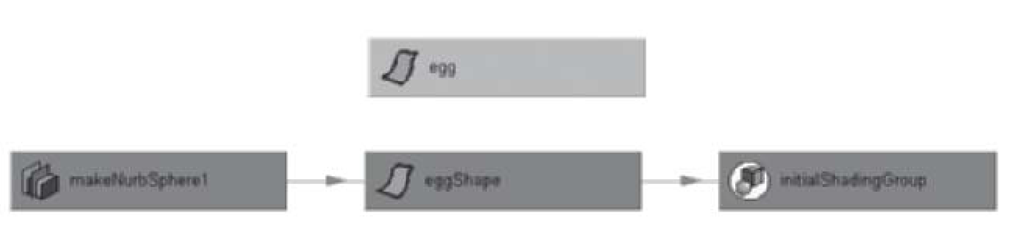There is no better way to visualize the connection of nodes to each other than the Hypergraph. The Hypergraph is really a flowchart of your scene and your objects. It can be arranged to represent the physical layout of nodes and their relationships to each other.
Take a look at the Hypergraph from a simple scene in Figure 3.2. We can see a few of the objects, lights, and cameras here – notice that the selected “egg” object is highlighted both in the perspective panel and in the Hypergraph. This is called the Scene Hierarchy Mode.
Figure 3.2: Hypergraph scene hierarchy
If we expand the input and output connections of the egg (see Figure 3.3), we can see its Dependency Graph, as in Figure 3.4. The Dependency Graph displays the interconnected nodes that make up the object. In this case, the nodes are the Input node: makeNurbSphere1, Shape node: eggShape, Transform node: Egg, and the Render node: initialShadingGroup.
Figure 3.3: Revealing the dependency graph
Figure 3.4: Dependency graph